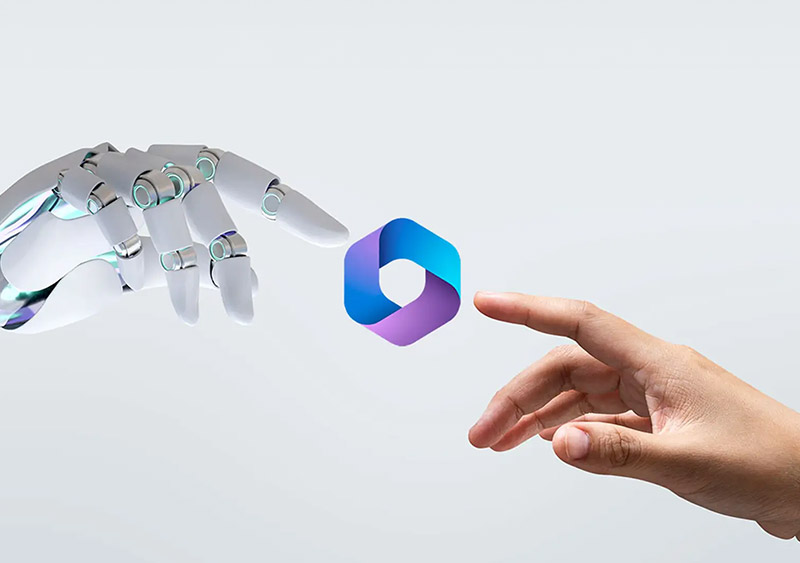In today’s dynamic and rapidly evolving workplace, staying efficient and productive is essential for success. Microsoft Copilot, an innovative AI assistant crafted to transform how we work and collaborate. Seamlessly integrated into Microsoft 365 applications, Windows, and Edge, Copilot leverages advanced generative AI technologies, including OpenAI’s GPT-4, to simplify tasks, enhance collaboration, and unlock new levels of creativity.
Here’s a closer look at how Microsoft Copilot is shaping the future of work and why it’s a game-changer for individuals and organizations alike.
What Is Microsoft Copilot?
At its core, Microsoft Copilot is a conversational AI assistant that transforms how we interact with technology. By embedding AI into familiar tools like Word, Excel, PowerPoint, Teams, and Outlook, Copilot enhances productivity, creativity, and decision-making. Whether you’re drafting an email, summarizing a report, analysing data, or creating visuals, Copilot is there to assist.
Key Features of Microsoft Copilot
- Enhanced Communication and Content Creation
Gone are the days of staring at a blank page. With Copilot, you can draft professional emails, generate creative content, and even summarize lengthy documents with ease. For instance, you can ask, “Summarize this report into three key points,” and Copilot delivers an accurate, concise summary in seconds. - Seamless Integration Across Microsoft Tools
One of Copilot’s standout features is its deep integration with Microsoft 365 applications. Imagine working on a spreadsheet in Excel, chatting in Teams, or drafting a presentation in PowerPoint—Copilot is right there, ready to help. By grounding AI responses in your organization’s proprietary data, Copilot also delivers tailored insights, ensuring relevance and accuracy. - Workflow Optimization and Task Automation
Repetitive tasks take up valuable time that could be spent on strategic work. Copilot automates these tasks, such as scheduling meetings, organizing data, or enabling system settings like Do Not Disturb mode. This allows you to focus on what truly matters. - Creative and Visual Capabilities
Need visuals on demand? Copilot can generate images based on prompts or help design branded content. Whether it’s for marketing campaigns or presentations, Copilot’s creative capabilities make it an invaluable asset for teams that need fresh, impactful visuals quickly. - Data-Driven Insights
Copilot empowers decision-making with advanced AI analytics. It can analyse data, create detailed charts, and deliver actionable insights. For example, you can ask Copilot to “Identify sales trends for Q1,” and it will provide a clear, data-backed summary to guide your decisions.
Why Microsoft Copilot Stands Out
- Enterprise-Grade Security
Microsoft ensures that customer data used with Copilot is secure. It adheres to Responsible AI Standards, meaning your data remains private and is not used to train AI models. This commitment to transparency, accountability, and compliance gives organizations confidence in adopting Copilot. - Tailored for Business Needs
Microsoft Copilot is designed with flexibility in mind. Businesses can customize Copilot to align with their specific workflows, ensuring it meets unique industry requirements. From sales and marketing to customer service and IT, Copilot’s functionality adapts to various sectors. - Boosting Efficiency and Reducing Costs
By automating repetitive tasks, Copilot saves time and reduces operational overhead. This makes it a cost-effective solution for businesses aiming to enhance productivity without increasing workload.
Real-World Use Cases
- Streamlined Project Management
Teams can use Copilot in Microsoft Teams to assign tasks, track progress, and summarize meeting notes. This ensures everyone is aligned and projects move forward efficiently. - Enhanced Learning and Training
Organizations can leverage Copilot to create training materials, generate course content, and even track employee learning progress, fostering a culture of growth and development. - Creative Content Generation
From marketing proposals to presentation designs, Copilot helps professionals create polished content quickly, freeing up time for strategy and innovation.
Getting Started with Microsoft Copilot
Implementing Microsoft Copilot requires an understanding of how it integrates with Microsoft 365 and existing workflows. By exploring its features and aligning them with your goals, you can unlock its full potential.
Whether you’re a small business looking to boost efficiency or a large enterprise aiming to empower employees, Microsoft Copilot is an AI companion that transforms work. It’s not just a tool—it’s a partner that helps you achieve more, faster.
As workplace technology continues to evolve, embracing tools like Microsoft Copilot is key to staying ahead. With its powerful AI capabilities and seamless integration, Copilot isn’t just changing the way we work—it’s reimagining it entirely.